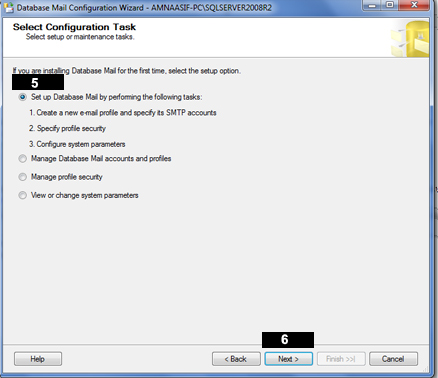Database Mail is a great feature for sending email
messages and notification alerts from SQL Server Database Engine. Once you configured SMTP settings, database
applications can send email messages which may contain query results, include
files and notification alerts. Database Mail uses msdb service broker queues to
send email messages and logs email activity to msdb database tables.
There are two ways to configure Database Mail. I
prefer T-SQL because we run the same setup on multiple servers.
- Transact-SQL
- Database Mail Configuration Wizard
Method
1: Transact-SQL
- Enable Database Mail
sp_CONFIGURE 'show advanced', 1 GO RECONFIGURE GO sp_CONFIGURE 'Database Mail XPs', 1 GO RECONFIGURE GO
- Create Database Mail Account
--- Script By: Amna Asif___________________For: http://sqlcache.blogspot.com --- Purpose: Create Database Mail Account EXECUTE msdb.dbo.sysmail_add_account_sp @account_name = 'DBA', @email_address = sqlcache@gmail.com', -- change valid email address @display_name = 'SQL Cache DBA Mail', @description = 'Database Mail Account', @mailserver_name = 'smtp.gmail.com' , @mailserver_type = 'SMTP' , @port = 587 , @username = 'sqlcache@gmail.com', -- change valid email address @password = 'password', -- email password @use_default_credentials=0, @enable_ssl=1
Parameter
|
Description
|
@use_default_credentials
|
When this
value 1, Database Mail uses the credentials of Database Engine.
|
When this value 0, Database Mail uses the @username and @password
provided with Account creation for authentication on the SMTP server.
|
|
@enable_ssl
|
if
SSL is required on your SMTP server. enable_ssl is bit
|
- Create Database Mail profile
--- Script By: Amna Asif___________________For: http://sqlcache.blogspot.com --- Purpose: Create Database Mail profile EXECUTE msdb.dbo.sysmail_add_profile_sp @profile_name = 'DBA Profile', @description = 'SQL Cache DBA Profile' ;
- Add the account to the profile
--- Script By: Amna Asif___________________For: http://sqlcache.blogspot.com --- Purpose: Add the account to the profile EXECUTE msdb.dbo.sysmail_add_profileaccount_sp @profile_name = 'DBA Profile', @account_name = 'DBA', @sequence_number =1 ; --- check this
- Grant access to the profile to all users
--- Script By: Amna Asif___________________For: http://sqlcache.blogspot.com --- Purpose: Grant access to the profile to all users EXECUTE msdb.dbo.sysmail_add_principalprofile_sp @profile_name = 'DBA Profile', @principal_name = 'public', @is_default = 1 ;
- Verify DBA profile and accounts
--- Script By: Amna Asif___________________For: http://sqlcache.blogspot.com --- Purpose: Verify DBA profile and accounts SELECT * FROM msdb.dbo.sysmail_account WHERE name like '%DBA%' SELECT * FROM msdb.dbo.sysmail_profile WHERE name like '%DBA%'
- Enable less secure apps option on link to receive emails on Gmail account.
- Send test email to verify setup is configured correctly
--- Script By: Amna Asif___________________For: http://sqlcache.blogspot.com --- Purpose: Send test email EXEC msdb.dbo.sp_send_dbmail @profile_name='DBA Profile', @recipients='sqlcache@gmail.com', @subject='Test message', @body='This is the body of the test message.'
- Verify status of the email message
--- Script By: Amna Asif___________________For: http://sqlcache.blogspot.com --- Purpose: Check email message status --Status of the message SELECT last_mod_date, case sent_status when 1 then 'Sent Successfully' when 2 then 'Failed' when 3 then 'Unsent' end sent_status ,[subject] ,recipients FROM msdb.dbo.sysmail_mailitems ORDER BY last_mod_date DESC --Reason of the message failure SELECT top 1 profile_id,items.last_mod_date,items.[subject],l.[description] ErrorMessage,items.sent_status,recipients FROM msdb.dbo.sysmail_faileditems as items INNER JOIN msdb.dbo.sysmail_event_log AS l ON items.mailitem_id = l.mailitem_id ORER BY last_mod_date DESC
- Update the information of existing Database Mail account if required. In my case I entered wrong password while account creation.
--- Script By: Amna Asif___________________For: http://sqlcache.blogspot.com --- Purpose: Update existing Database Mail account EXECUTE msdb.dbo.sysmail_update_account_sp @account_id = 5, --- ID of DBA account @account_name = null, @description = null, @email_address = null, @display_name = null, @replyto_address = NULL, @mailserver_name = null, @mailserver_type = null, @port = null, @timeout = null, @username = 'sqlcache@gmail.com', --change valid email account @password = 'emailpassword', -- email password @use_default_credentials = 0, @enable_ssl = 1 ;
- Database Mail can also be configured using Hotmail, Yahoo and AOL SMTP and account details.
SMTP Servers
|
|||
Media
|
SMTP Mail Server Name
|
Port
|
|
Gmail
|
smtp.gmail.com
|
587
|
|
Hotmail
|
smtp.live.com
|
587
|
|
AOL
|
smtp.aol.com
|
587
|
|
Yahoo
|
smpt.mail.yahoo.com
|
25
|
|